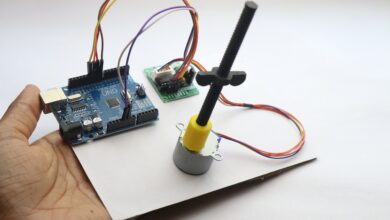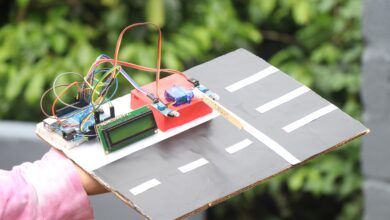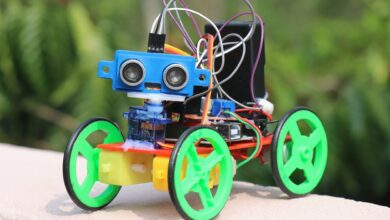Arduino LCD Game, Arduino Game Projects
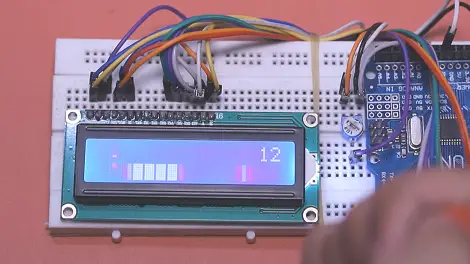
Arduino LCD Game projects are wonderful which proves your level of creativity.
There are lots of various gaming projects using Arduino but this unique project using Display module is very easy to make
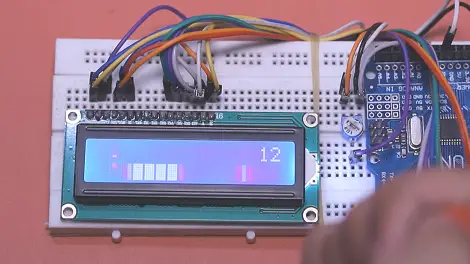
What is Arduino Game or runner game ?
Using digital display module in combination with Arduino, Here i use Arduino Uno for this project to play game
Simple on/off switch controls the game
Game is very simple similar to t-rex game as seen on google chrome when internet goes off! this is best idea to get rid of boredom
Note: Make sure to check out working of this LCD Game project by clicking video link given at bottom of this article
Materials required

- Arduino Uno
- LCD Display Module
- Push button, Variable resistance 10 and Breadboard
- Jumper wires
- Arduino IDE, These are necessary supplies for making this arduino runner game project
- After these materials are in place
- upload the code to arduino Uno board via arduino IDE , Arduino Code for this project is given below.
| Component | Buy in India | Buy in USA |
| Arduino UNO | https://amzn.to/3kbjZL2 | https://amzn.to/3buKSoW |
| LCD Display Module | https://amzn.to/2ZBoC7r | https://amzn.to/3qKaZPs |
| Breadboard and Jumper wires | https://amzn.to/3qHY406 | https://amzn.to/2OPKmu6 |
Disclosure: These are affiliate links. As an Amazon Associate I earn some credits from qualifying purchases.
Arduino runner Game Code
For runner Arduino Game project Code
After you upload the code to Uno, Start making connections.
If you are struck with upload of code to Arduino Uno feel free to check out my older post related to Arduino projects which has detailed step by step instructions on how to upload code to Arduino boards using Arduino IDE
Once you upload the code make circuit as shown in diagram below
Arduino Game Circuit Diagram
Make sure to connect jumper wires to below mentioned points, cross check after everything is complete
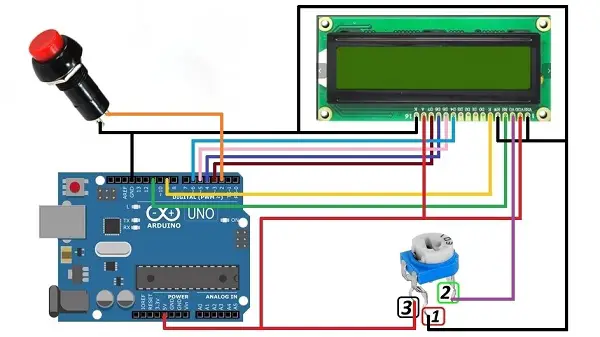
Using jumper wires and breadboard make sure to make exact circuit as our code is made to work according to this circuit.
Small breadboard won’t work with this projects as it is not having enough points so recommended to use same as its shown in image below.
Once you make the circuit our project will look like picture shown below, well at this point our project is complete and ready to use!
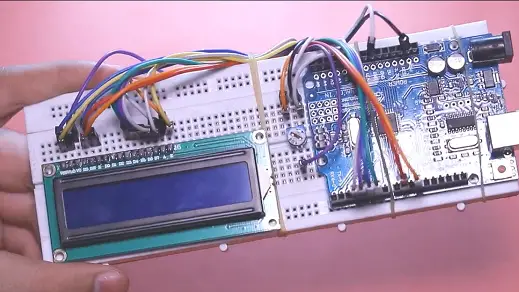
How to use?
To use this just plugin your Arduino to USB power supply, note that you can’t supply external power supply to this project.
Once power is supplied just push the push button game will start
Just press and release button to move character in game up and down to avoid obstacles passing by
Highest scorer will be winner of the game, this game is very cool and can have lots of fun with friends!
Video link for this project
watch how to make Arduino Game also make sure to check out other cool videos
Hope you loved the idea of making easy and amazing arduino runner LCD game, if you have any suggestion for improving this project or any queries regarding this project let me know in comments.
Also make sure to check out older posts related to making Arduino projects and ideas for science fair and mini projects, Thank you