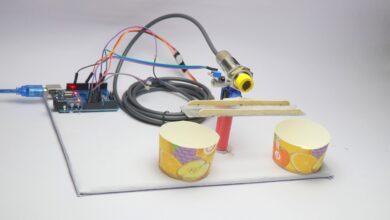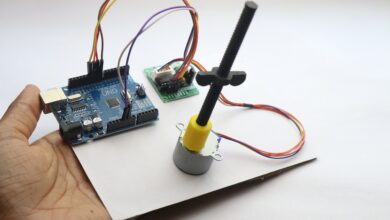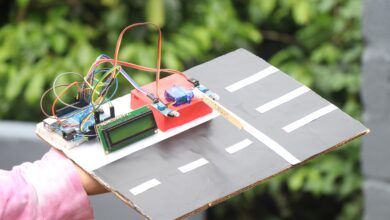Make Arduino Soccer game

Hi Creators, Here i will show How to make Arduino soccer game which is one of best arduino projects 2020 you can make
Have lots of fun while making this interactive project and spend quality time with your family and friends.

How Arduino Soccer game Works?
- This soccer game requires two players and here only penalty part is possible to play i’e penalty soccer game in short
- One player controls the ball thrown towards Goalkeeper Player two controls Goalkeeper movements
- When the ball is thrown towards goalkeeper, other player has to avoid ball inside post my moving the keeper in left and right directions
This project is made using from almost recycle materials for frame parts, we can call it as our own mini football ground. which is portable, So at first we will gather all the materials need to make this project
Materials Required for Making Arduino Soccer game

- Arduino UNO and Micro Servo
- Joystick module also called ps2 module
- Double sided tap and Superglue (optional)
- Cardboard cylinder recycled from old home appliance package
- Color pens and Water color paints
- Hot glue with Jumper wires for connection
Once all the above mention materials are gather we can start this project by making circuit connection, Please follow circuit diagram below to make Arduino soccer game project.
Circuit Diagram for sports game project
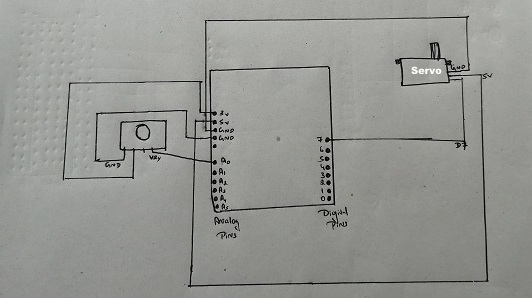
After making circuit as per above stated circuit diagram upload the code using Arduino IDE
Arduino Code for soccer game project
Once the code is uploaded to Uno using Arduino IDE check if the project works fine,
Here this project won’t work with usb supply provided from computer while uploading the code, So Don’t panic if the servo Doesn’t show any movements when you try to move the joystick
I used pack of 2 lithium ion batteries to power this project
Reason for not working from USB is some hardware in arduino UNO need above 7v for it’s operation
Hence it wont function unless more than 7v is provided, My setup provides 3.7*2 which becomes 7.4v
Building steps for arduino soccer game
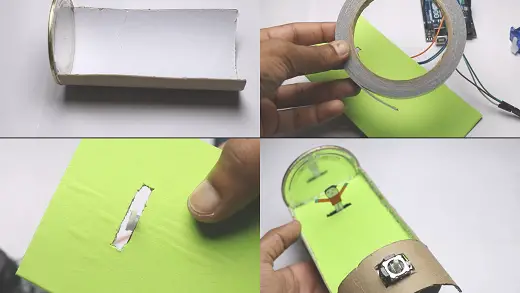
Cut the cylinder into halves i use marker later cut using paper cutter
Cut piece of thin layer cardboard for ground which will be kept above the cardboard cylinder as shown in visuals
Color the piece as per your choice, green is much appealing for this project
Using Double sided tape stick all the assembled hardware electronic circuit components on this flat piece
Make separate slot for joystick module placement. For that i used leftover piece of cardboard cylinder
Please refer images above if you have any Confusions
Once these are made half of our project is complete, this controls which we built till now becomes controlling part for Goalkeeper in right and left sides.
Now let’s build mechanism for throwing ball towards goalkkeper
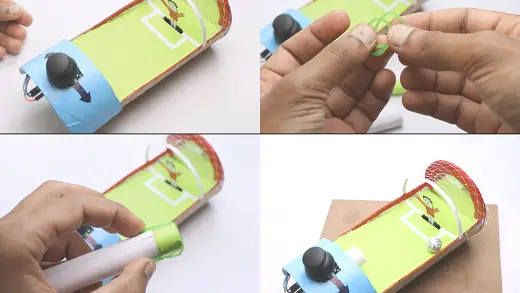
Before making ball throwing mechanism we shall customize the board with exact ground type of theme
I use Different colors which highlight main parts as in actual ground
To make borders i use thin strips of paper which cut and glue into ground
For net part of goalpost i use recycle net bags which i scavenged from old carry bag
Fabric paint suits best as it gives more appealing looks for this project
How to make ball throwing mechanism for soccer game
To make ball throwing mechanism i use 2 pieces of paper
The difference between two pieces must be 1cm
Roll paper strips in such a way that one slides inside other very smoothly
Tie two pieces of rubber band aka elastic band and connect to base of moving paper strip
use superglue to keep rubber bands in place, Once this is done attach these to body of game board
Please refer visuals for any queries If u have small ball you should build this mechanism as per size of ball
On the other hand i made ball for this arduino soccer project using aluminum foil Just cut a piece of foil and start rolling until ball shape comes out!
Finally our Arduino Soccer game project is complete, i mentioned above how to play this game
Number of players required is two in the video since i didn’t have any other person to help me out i manage to throw the ball and avoid it from entering goalpost all alone!
Video Link for Arduino Soccer game project
Watch working of arduino football game project and other best arduino projects 2021 Here
Advantages
Best interactive project using arduino which Improves hand eye co-ordination
Enhances learning various concepts related to arduino and game physics
Hope You Love this new arduino project idea, this was never done by anyone till date, Happy to share this idea with you all.
Requesting each one of you who read this article to share this idea as much as possible with your family and friends as sharing doesn’t cost u any penny!
If you want to build this project all the components is given in video description on above mentioned video, Thank you and have a good day